What is Zoom?
Lots of our church family are finding Zoom a really helpful way to stay in touch while we can’t meet in person as it’s an online video conferencing platform. If you’d like to use it, here’s all the info you need.

Sign in and Join
After launching Zoom, click Join a Meeting to join a meeting without signing in. If you want to log in and start or schedule your own meeting, click Sign In.
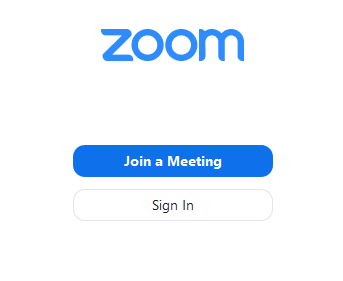
To sign in, use your Zoom, Google, or Facebook account. If you don’t have an account, click Sign Up Free. If you have a Zoom account but cannot remember your password, click Forgot.
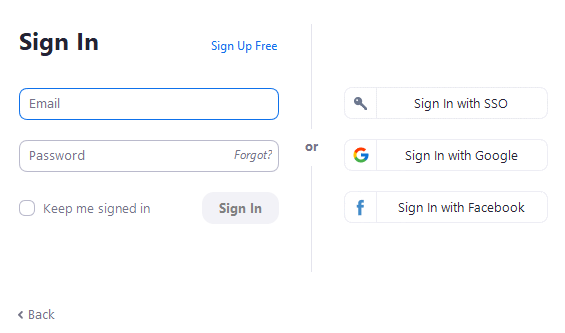
Home
After signing in, you will see the Home tab, where you can click these options:
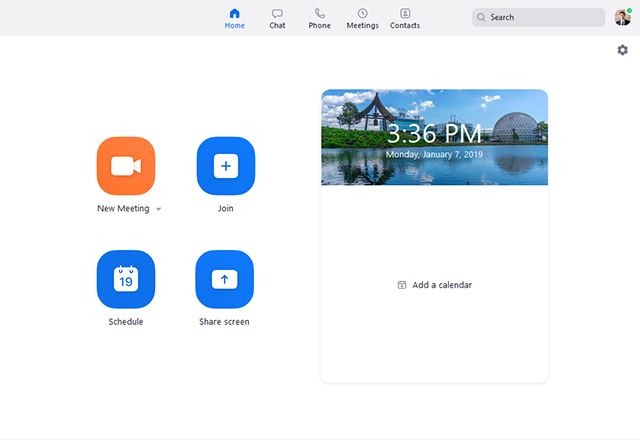
How to join a meeting
Options 1: URL link via Friday notice sheet email.
Option 2: Meeting ID (eg: 111-222-3333)
With either of these, it should open up the application / browser. The Meeting ID is the key piece of information that will gain you access to the video call.
Password: After entering your Meeting ID, you may be asked to enter a password. This is to keep the video call secure. This information should be given to you at the time you receive the Meeting ID.